Friday-Ad WEBSITE:
Just tell us what you’re advertising, and we’ll suggest a category for you.
- Click Place an ad.
- Type what you are placing in the box below ‘what are you advertising’?
- Select a suggestion from the drop-down.
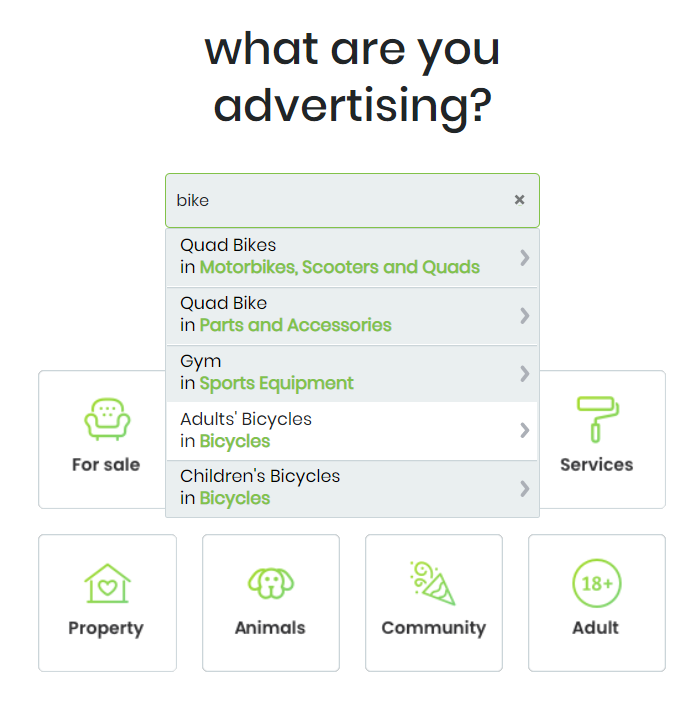
Alternatively, try searching for the item or service you want to advertise, to see what category similar ads appear in. The advert category can be found underneath the description on the ad details page (see example below). You also have the option to sell a similar item by clicking Sell this now! under ‘Got one like this?’.
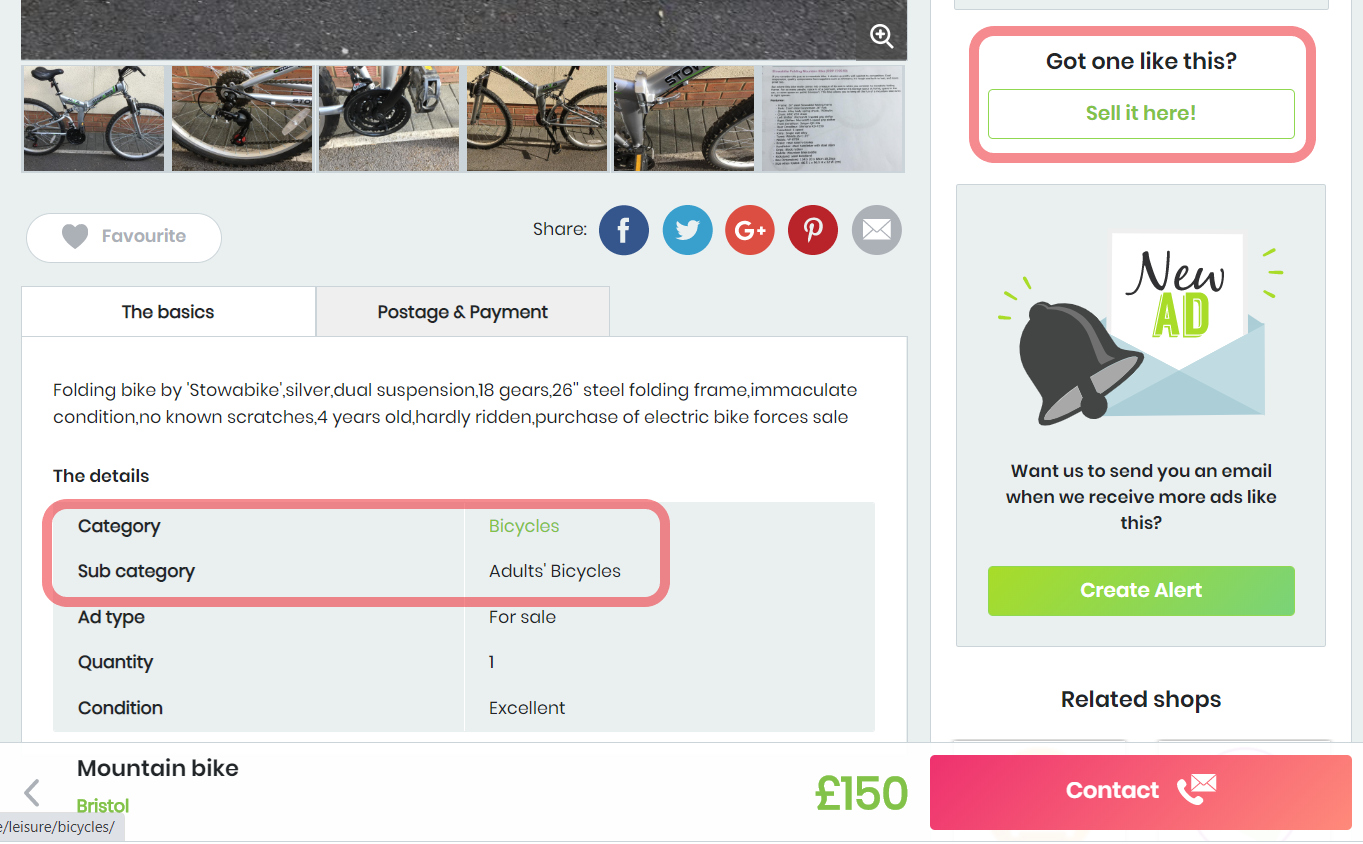
Friday-Ad APP:
If you are using the Friday-Ad App, simply select a matching category from the Choose your category drop-down on the Place an ad screen (which appears after you click the + plus icon).
If you are unsure about which category to select, try searching for the item you want to advertise, to see what category similar ads appear in. To do this tap the magnifying glass icon along the bottom of the homescreen and type in what you are searching for. Category suggestions will appear below the search box.
To change the category of an existing ad, click on the profile icon to view My ads, then click on the ad you want to Edit. Choose a new category from the drop-down and click Save changes.